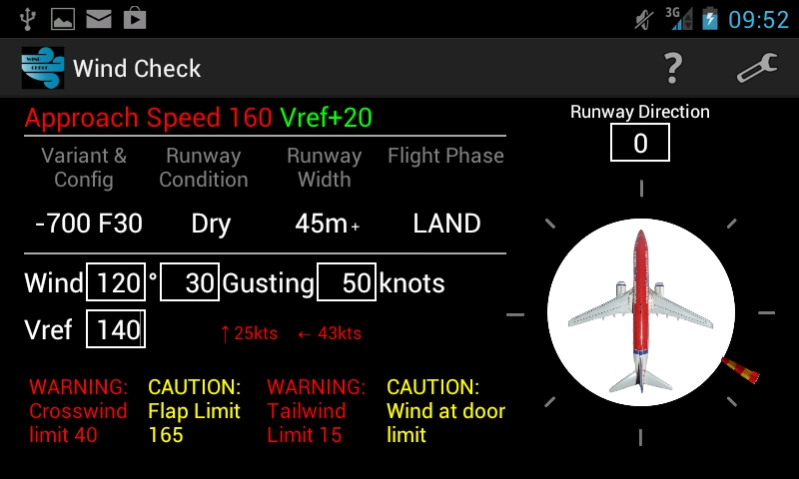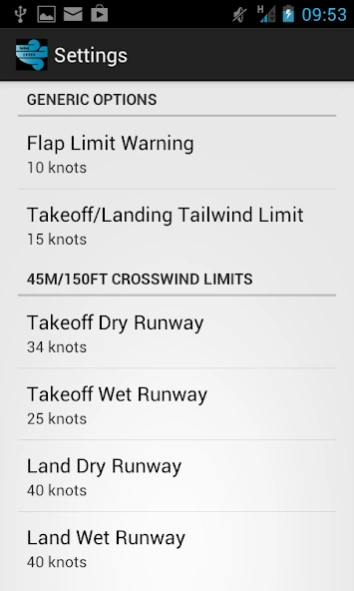Wind Check (Boeing 737) 1.0.2
Paid Version
Publisher Description
Wind Check (Boeing 737) - Wind Check for the 737 advises of wind limits and calculates approach speeds.
Wind check performs a number of aviation calculations or checks for the Boeing 737 prior to takeoff or landing.
Entry of four parameters by toggle-able buttons and the ground wind (and Vref for landings) will result in the calculation of:
- Approach speed for landing based on the FCTM procedures
- Head/Tail and Crosswind
There will also be colour coded messages to advise of:
- Crosswind limits and exceedances
- Tailwind limit exceedances
- Exceedance of door opening wind limits
- Rolling takeoff recommendation
- Approach speed is close to flap limit speed (and thus should a lower flap setting be used?)
An aircraft graphic shows relative wind direction.
The app currently has options for the 700 and 800 variants although this is only used to advise of approach speeds close to the selected flap limiting speed. The buffer applied for this caution is select-able by the user. Use the 800 option for the -800, -700IGW or -900 as these all have the same flap limiting speeds.
About Wind Check (Boeing 737)
Wind Check (Boeing 737) is a paid app for Android published in the System Maintenance list of apps, part of System Utilities.
The company that develops Wind Check (Boeing 737) is NEW Software. The latest version released by its developer is 1.0.2.
To install Wind Check (Boeing 737) on your Android device, just click the green Continue To App button above to start the installation process. The app is listed on our website since 2014-07-31 and was downloaded 4 times. We have already checked if the download link is safe, however for your own protection we recommend that you scan the downloaded app with your antivirus. Your antivirus may detect the Wind Check (Boeing 737) as malware as malware if the download link to com.nicholsonau.windcheck is broken.
How to install Wind Check (Boeing 737) on your Android device:
- Click on the Continue To App button on our website. This will redirect you to Google Play.
- Once the Wind Check (Boeing 737) is shown in the Google Play listing of your Android device, you can start its download and installation. Tap on the Install button located below the search bar and to the right of the app icon.
- A pop-up window with the permissions required by Wind Check (Boeing 737) will be shown. Click on Accept to continue the process.
- Wind Check (Boeing 737) will be downloaded onto your device, displaying a progress. Once the download completes, the installation will start and you'll get a notification after the installation is finished.